Not too long ago, someone asked, “can the iPhone have the same unlock screen as the android phones? You know, the kind where you connect the dots to unlock.” Well, ask and you shall receive. A new tweak, for jailbroken devices, in Cydia, does just that. From Zmaster and the BigBoss repo comes Android Lock. Just install the package, and then go to Settings/AndroidLock and draw in your pattern. Make sure, if you already have a lockscreen passcode set, that you disable it first. Unless you want a redundant passcode for extra security.
PREVIEW :




CONSIDERATIONS :
Android Lock provides an alternative way to unlock your phone.
It is enough secure for most users but if security is critical for your needs then you should use the standard Passcode.
PREVIEW :




CONSIDERATIONS :
Android Lock provides an alternative way to unlock your phone.
It is enough secure for most users but if security is critical for your needs then you should use the standard Passcode.
FEATURES :
Customizable appearance and themes
Enable/Disable switch
Tap/Slide to unlock (AndroidLock is minimized)
Compatible with LockCalendar, LockInfo and Cydgets
Max attempts limit
Emergency call
Can be set to require pattern only after some time
SUPPORTS :
iPhone (iOS 4.0 +/iOS 5.0 +)
iPod touch (iOS 4.0 +/iOS 5.0 +)
iPad (iOS 4.0 +/iOS 5.0 +)
THEMES :
To create your own themes, see the “Theme creation guide” in /var/mobile/Library/AndroidLock/Doc
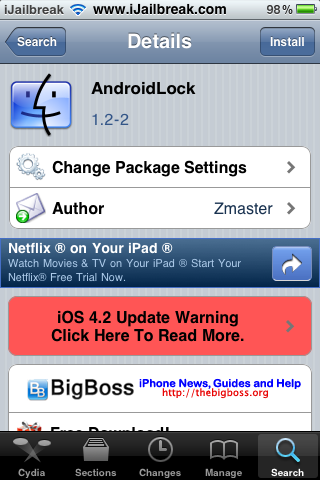
First, install from Cydia. Launch Settings.app, AndroidLock, change Pattern. Here you’ll be able to draw your pattern that you want. (Keep in mind that it requires 4 or more dots in order to be used) Once you’ve done all the steps for setting up. Lock your iPhone, push the home button, you’ll notice your custom AndroidLock screen !
Customizable appearance and themes
Enable/Disable switch
Tap/Slide to unlock (AndroidLock is minimized)
Compatible with LockCalendar, LockInfo and Cydgets
Max attempts limit
Emergency call
Can be set to require pattern only after some time
SUPPORTS :
iPhone (iOS 4.0 +/iOS 5.0 +)
iPod touch (iOS 4.0 +/iOS 5.0 +)
iPad (iOS 4.0 +/iOS 5.0 +)
THEMES :
To create your own themes, see the “Theme creation guide” in /var/mobile/Library/AndroidLock/Doc
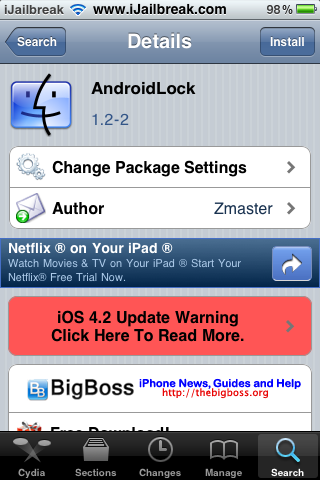
First, install from Cydia. Launch Settings.app, AndroidLock, change Pattern. Here you’ll be able to draw your pattern that you want. (Keep in mind that it requires 4 or more dots in order to be used) Once you’ve done all the steps for setting up. Lock your iPhone, push the home button, you’ll notice your custom AndroidLock screen !
No comments:
Post a Comment